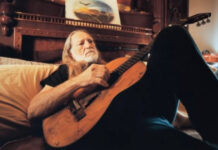Remember when playlists were basically CD binders? When New Music Friday meant listening to the radio all day long? Tower Records as our version of Spotify? – Yeah, tough.

We can all agree that streaming services changed our lives, and Spotify might even be the key to heaven for every true music fan out there! – but the thing is, if you dig a little deeper, you realize that the magic of Spotify goes beyond the app being the DJ at every party.
Here are some tips I learned that improved my streaming life (and will change yours!)
1. There is something for every bookworm
If you are as close of a bookworm as I am, you will be pleased to know Spotify offers our kind a great selection of everything!
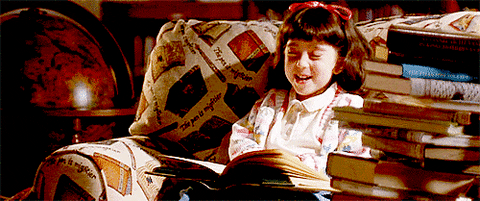
- Classic audiobooks: You will love these if you are into timeless pieces such as Hamlet, The Great Gatsby, or Pride and Prejudice.
- Short stories: Hidden as playlists, treasures from Edgar Allan Poe, Cumberbatch or even fairy tales are waiting for you.
- Poetry: Enjoy the power of words with collections from Emily Dickinson to D.H Lawrence, Jack Kerouac, and many others.
- Presidential Voices and other famous speeches: A full historical recordings collection that goes from Martin Luther King to Barack Obama.
- Old radio broadcasts: Go back in time and enjoy the best of 1950’s Hollywood and Broadway on the air.
2. Spotify short codes

No time to spare? We’ve got you covered on that desktop version with some short codes. Full list here.
– Play/pause: Space bar
– Create a new playlist with Ctrl-N (Windows) or Cmd-N (Mac)
– Turn up max volume: Ctrl-Shift-Up (Windows) or Cmd-Shift-Up (Mac)
– Access preferences: Ctrl-P (Windows) or Cmd-P (Mac)
– Hide window: Cmd-H (Only for Mac)
3. Run Spotify, run!
Spotify Running feature allows the streaming service to match some of your favorite songs with your running pace. By using your phone’s sensors, Spotify detects your steps per minute and finds tracks within the same beat and tempo to keep you motivated!
1. Select ‘Running’ playlist on the ‘Genres & Moods’ section

2. Start running!

4. Get organized
Neat freak? – yeah, I feel you. Fear no more, because you can actually organize, filter and create folders to keep that mess under control.

A. Sort music lists alphabetically or by recently added.


B. Oh Folders, keeping everything on place. Create playlist folders by clicking on File > “New Playlist Folder.” (Desktop version only)

5. All about concerts
Listening to your favorite artists on Spotify is great, but seeing them live is always better. Did you know you can get concert recommendations based on your favorite artists, location, and buy tickets! Pretty awesome.
6. Learn new languages
If you promised you’d learn something new this year (I did) or in case you are one who thinks being a polyglot is one of the most useful skills a person may possess (I do too) then you will be thrilled to know Spotify offers several lessons in different languages such as:
?? Spanish
?? Arabic
?? Irish
?? Russian
?? Chinese
?? German
?? French
?? Italian
?? Swedish
7. Peek-a-boo before playing
Ever wanted to sneak peek on those new songs just to see if you like it? On the mobile app, you can! Just press and hold, if you love it, swipe left to save it to your faves!
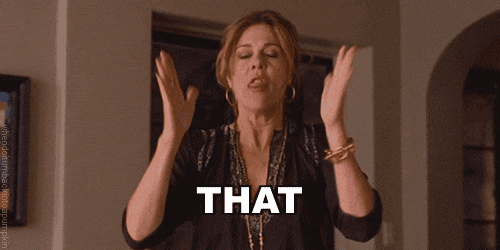
8. Zen Mode On
I looooooooooveeee the fact that beyond relaxing music, Spotify offers guided meditations and even a self-help section!
9. Sync with Shazam
I totally freaked out when I learned that you can actually search, play and add Shazam discoveries directly into your Spotify playlists! #LifeSaver


10. Set quality levels
Quality settings can actually make a huge difference, particularly if you are quite an audiophile or have a Hi-Fi stereo system. Beware, higher quality levels take up a lot more space on your devices when downloading playlists to play them offline (Premium option only). Go to settings (⚙️ ) to change the music quality.
Normal Quality – 96 Kbps (Lousy Quality)
High Quality – 160 Kbps (CD Quality)
Extreme Quality – 320 Kbps (Studio Quality)
Now, go enjoy what you’ve learned!

Featured Image via Flickr